
With this 7-port USB 2.0 hub you can easily control which devices you would like to have ON or OFF and avoid various conflicts. You don’t have to change anything in settings on your PC; just turn the USB port on for the devices you want to use – and vice versa off for devices you don’t want to use in the current game or situation.
The cable from the USB hub to the PC is integrated into the hub, and there is also an option for adding a power supply, in this case not supplied with the hub. The cable is a bit short (about 15 inches / 40 cm) so you will need an USB extension cable if you plan to place the hub away from the PC – in my case at my desk with easy access to the on/off buttons.
The LEDs are quite bright – but not as bright as shown in the photo below – guess my iPhone 6S used for this article is not the perfect camera for lowlight situations with bright LEDs.
All devices connected to the hub (and turned on) appear individually in “Devices and printers” if you use Windows – and in my case currently Windows 10 Professional 64-bit. I have earlier tested an USB 3.0 hub with the same on/off functionally for each USB port – here the devices for some reason didn’t appear individually, but could only get accessed by right clicking “Game controller settings” on one or two of devices showing up in the “Devices and printers” folder – to clarify the meaning of this you can check out the windows below:
PROS
- Good placement of all 7 USB 2.0 inputs – they are at the top back of the unit – it saves some space when handling the cables – and in my case up against a wall at the left side of my desk.
- Simple no-nonsense-design, black matte surface – easy access to all on/off buttons.
- Works in some cases better than an USB 3.0 hub if the devices connected are USB 2.0 – meaning less risk for conflicts.
- The integrated cable keeps the hub more secure and stable versus an open port with a loose cable to the PC – less can brake; I’ve had some bad experiences with USB 3.0 hubs regarding this issue.
- Possibility to add an external power supply – only needed if your devices needs extra power via USB, most simple (input) gaming devices like joysticks etc. don’t need much power; devices that require extra power are often powered by an external power source – driving wheels with force feedback for instance.
- Cheap – “Made in China” – but no quality issues so far.
CONS:
- Very short integrated cable – only 15 inches / 40 cm. Good if you want to place the hub directly to the PC (less cable clutter risk) – bad if you like me want to place the hub at least 1 meter away from the PC – can however easily be solved via a cheap USB extension cable.
- For some people the brightness of the LEDs might be a problem. Can probably be dimmed easily with some tape, paper or a simple paint job.
PRO TIP: If you have more than one joystick (or other devices that could conflict with each other) this 7 port USB hub with on/off functionality is a good solution – secondly you can spare some extra USB ports on your PC for other important devices – finally you can also save some power by turning devices off you don’t use regularly.







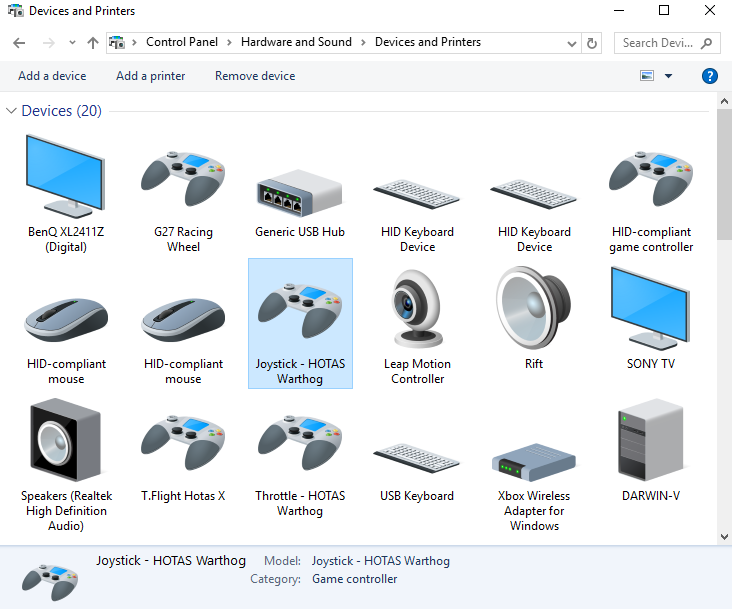
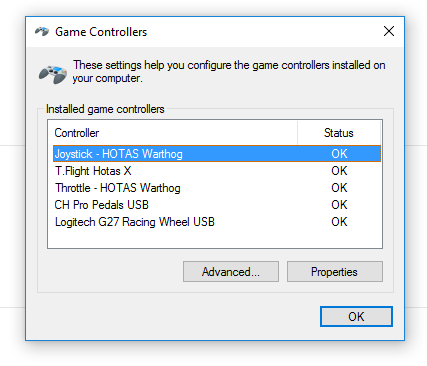

Be the first to comment